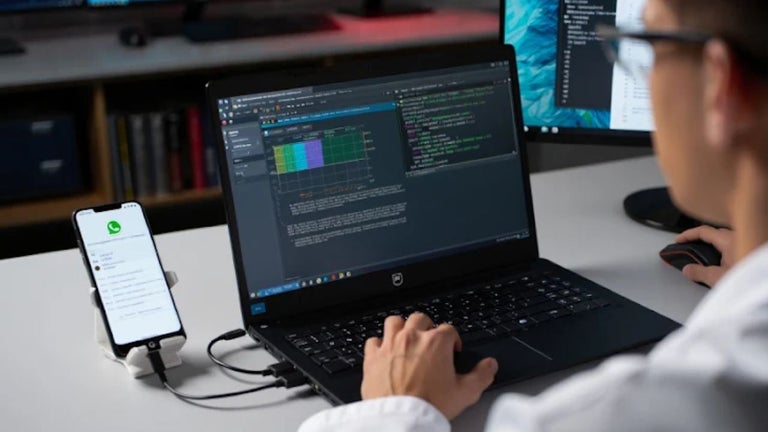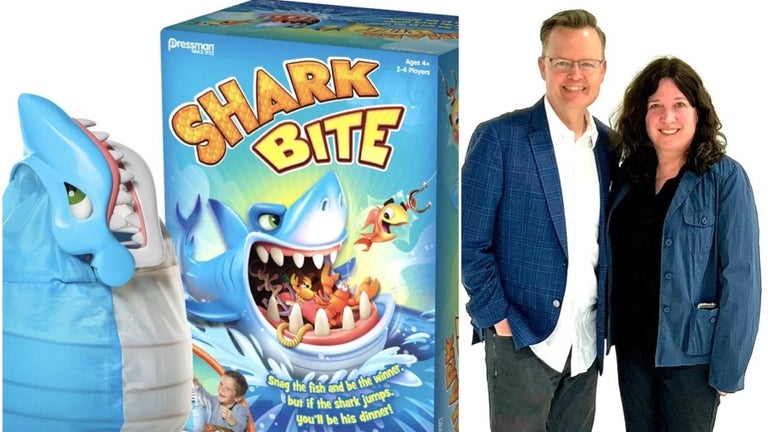Multi-File Downloader: Easily Download Multiple Files from Websites
Multi-File Downloader is a free Chrome extension developed by Brett Doyle that allows users to quickly and effortlessly download multiple files from websites. With this extension, you can easily search for and download files that are linked on websites.
To use Multi-File Downloader, simply click the extension button on the Chrome toolbar. From there, you can filter the search results to include only the files you want to download. Once you have selected the desired files, you can download them all at once with just a single click.
One of the key features of Multi-File Downloader is its ability to find and download files of any type. Whether it's a document, image, video, or any other file, Multi-File Downloader can handle it. The extension scans all links on a website for valid file URLs or download information. Additionally, it can also detect and download images and videos displayed on sites.
The resulting file list can be further filtered based on each URL, file name, or type. This allows you to easily include or exclude specific files from the download list. If you prefer, you can also choose to download individual files on their own or download all the enabled files at once.
To keep things organized, Multi-File Downloader gives you the option to automatically place downloaded files in a sub-folder of Chrome's downloads directory. You can also customize the name of the sub-folder to your liking.
Overall, Multi-File Downloader is a convenient and efficient tool for anyone who frequently needs to download multiple files from websites. With its simple interface and powerful features, it makes the process of downloading files a breeze.
View on Github: [github.com/brttd/multi-file-downloader](github.com/brttd/multi-file-downloader)